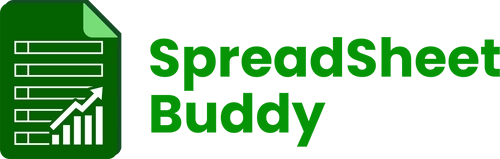SpreadSheetBuddy
Emergency Fund Calculator
Fast Delivery Instant Download
Free Update for Lifetime
Instructional Guide and Video
-
What's Included
-
Product Description
- Both Excel and Google sheets
- Instructional Guides
- Instant delivery to your email
- All devices compatibility
- Customizable and User-friendly templates
- Visual insights and Reports inside the templates
The AI-powered Paycheck Budget Planner helps people like you handle money more easily. This full package makes tracking income, watching spending, making budgets, and planning finances simple - helping you focus on your money goals while keeping your finances strong.
Emergency-Fund-Calculator Guidelines
Emergency Fund Calculator: A Step-by-Step Guide
Life is unpredictable, and crises can occur at any time. An emergency fund may help you deal with financial hardship, whether it's from sudden job loss, auto repairs, or medical expenses. Here, we will guide you on how to use our Emergency Fund Calculator and save money for unexpected expenses. The emergency fund calculator helps you to:
-
Build up your emergency reserves gradually.
-
Monitor your progress and keep motivated.
-
Plan how much you want to save each month and how long it will take to attain your goal.
Emergency Fund Calculator Benefits
-
Get 50% off on your first purchase.
-
Receive an easy-to-use, customizable savings template.
-
Track progress toward financial goals with ease.
-
Access to real-time updates and support.
-
Build an emergency fund in a structured way.
-
Set up the personalized currency and financial settings.
-
Stay motivated with visual progress-tracking tools.
-
Organize expenses for accurate budgeting.
-
Simplify transaction recording with precise inputs.
-
Enjoy lifetime access to template updates.
Step 1: Set Up Your Currency Preferences
In the first step, configure your tracker's currency and formatting settings. These preferences are essential for customizing the template to align with your financial region and style. Here's how to do it:
Round Digits: Select whether you want rounded numbers or decimal points.
-
Yes: Displays numbers as whole digits (e.g., 1234).
-
No: Displays numbers with decimals (e.g., 1234.00).
Symbol Type: Choose how your currency will be displayed.
-
ISO Code: Displays the currency code (e.g., USD).
-
Symbol: Displays the currency symbol (e.g., $).
Currency: Pick your currency from the list. For example, if you’re in the United States, select "US Dollar."
Currency Symbol: Enter the appropriate symbol for your currency (e.g., $ for US dollars).
Country: Specify your country to ensure all settings match your region's currency standards (e.g., United States).
Step 2: Define Your Goals
In the second step, you'll establish the foundation of your emergency fund by providing vital information about your savings and spending. This template can help you determine how much you need to save and how to achieve your goal. Here is how to start:
-
Current Savings Balance Date: Enter the date of your most recent savings balance. You will begin tracking your progress toward your emergency fund target on this date.
-
Current Savings Balance: Add all the money you have set aside for emergencies. This number will help you determine how much more you must save to meet your goal.
-
Monthly Contribution Amount: Determine how much money you will put aside for your emergency fund every month. Pick a sum that is easily within your means to make regular contributions.
-
Number Of Months To Cover: Choose the number of months that you would like your emergency fund to pay living costs. Generally, saving for three to six months' worth of expenses is advised to provide financial stability.
-
Category Name: List the precise areas (e.g., Home, Medical, Transportation) where you frequently spend money. Using these categories, you can track your expenditures and determine how much you need to save.
-
Monthly Average: Note the typical monthly cost for every category. For instance, enter $500 under the Home category if your monthly rent is $500.
What Data to Add
Include precise monetary numbers (e.g., 500.00 for rent or 150.00 for groceries) and include distinct, well-defined categories (e.g., Rent, Healthcare).
What Data to Avoid:
Avoid using vague or unrelated categories like Miscellaneous, and don’t leave fields blank or use non-numeric values (e.g., "around $200"). Only use exact numbers for your monthly averages.
Step 3: ADD Transaction Details
To track and control your spending, you will record the specifics of every transaction in this area. This will guarantee that the amount you need to save for your emergency fund is accurate. Here is an explanation of how you can use this section:
Date: Keep track of each transaction's precise date, for example, January 1, 2025. This allows you to keep track of costs and revenue and keeps your documents tidy.
Amount: Enter a specific amount of money for each transaction, for example, $150.00 for groceries. This ensures that your income and spending are appropriately represented.
Data to Add:
Date: Enter the precise date of the transaction, such as January 1, 2025. Tracking when money was received or spent will simplify your records.
Quantity: Use exact numbers, such as 500.00 for revenue or 150.00 for costs. This guarantees that your records show correct amounts for improved tracking and budgeting.
Data to Avoid:
Date: Ensure the Date area is filled properly and refrain from using non-date entries such as "Next Week" or "Later." The date must always be precise for good record-keeping.
Amount: Avoid using non-numeric numbers or leaving the Amount field empty. Ensure the sum is precise (for example, $150.00, not "a few hundred"). This is essential to keeping your financial planning accurate.
Conclusion
This tutorial will help you create and track your emergency fund in a straightforward and structured manner. From setting savings goals to tracking transactions, you'll learn to handle your money wisely and be prepared for unforeseen needs. With simple instructions and ideas, this guide will help you remain on track and attain financial stability.
. Is the template customizable?
Yes, you can modify the template, including adding or removing categories, changing currency settings, or adjusting formulas to suit your needs. However, make sure to save a backup before making significant changes.