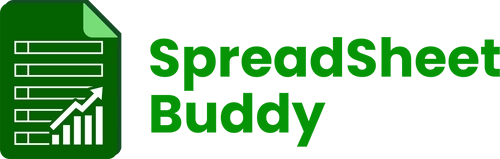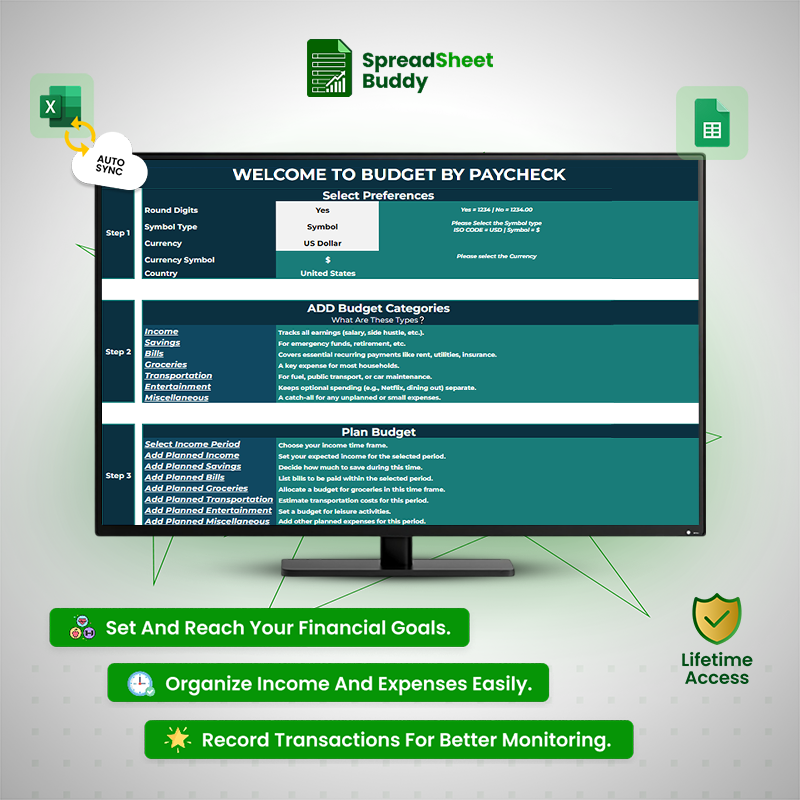SpreadSheetBuddy
#1 Paycheck Budget Planner
Fast Delivery Instant Download
Free Update for Lifetime
Instructional Guide and Video
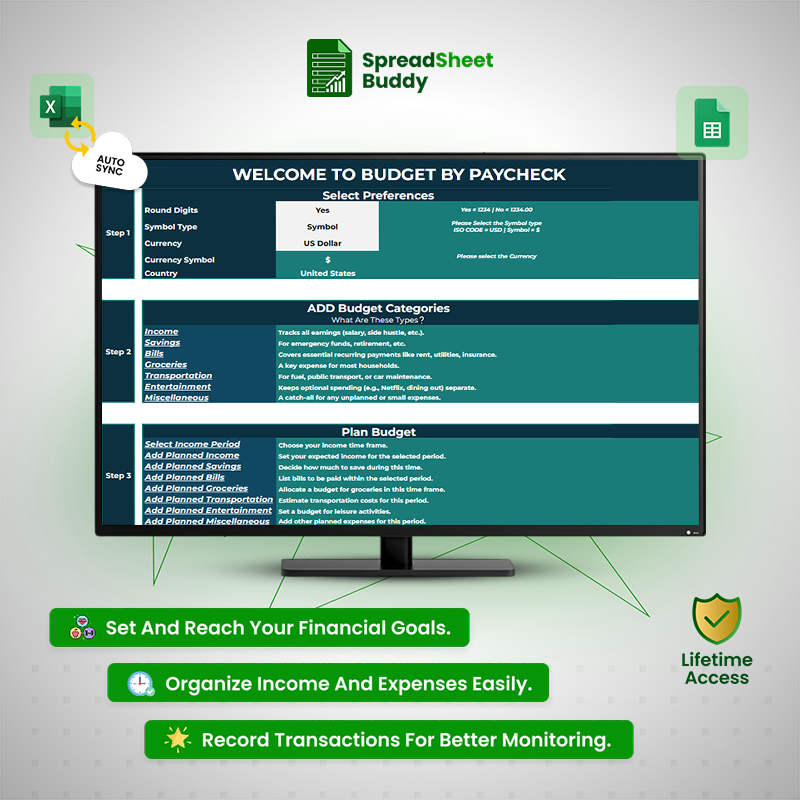

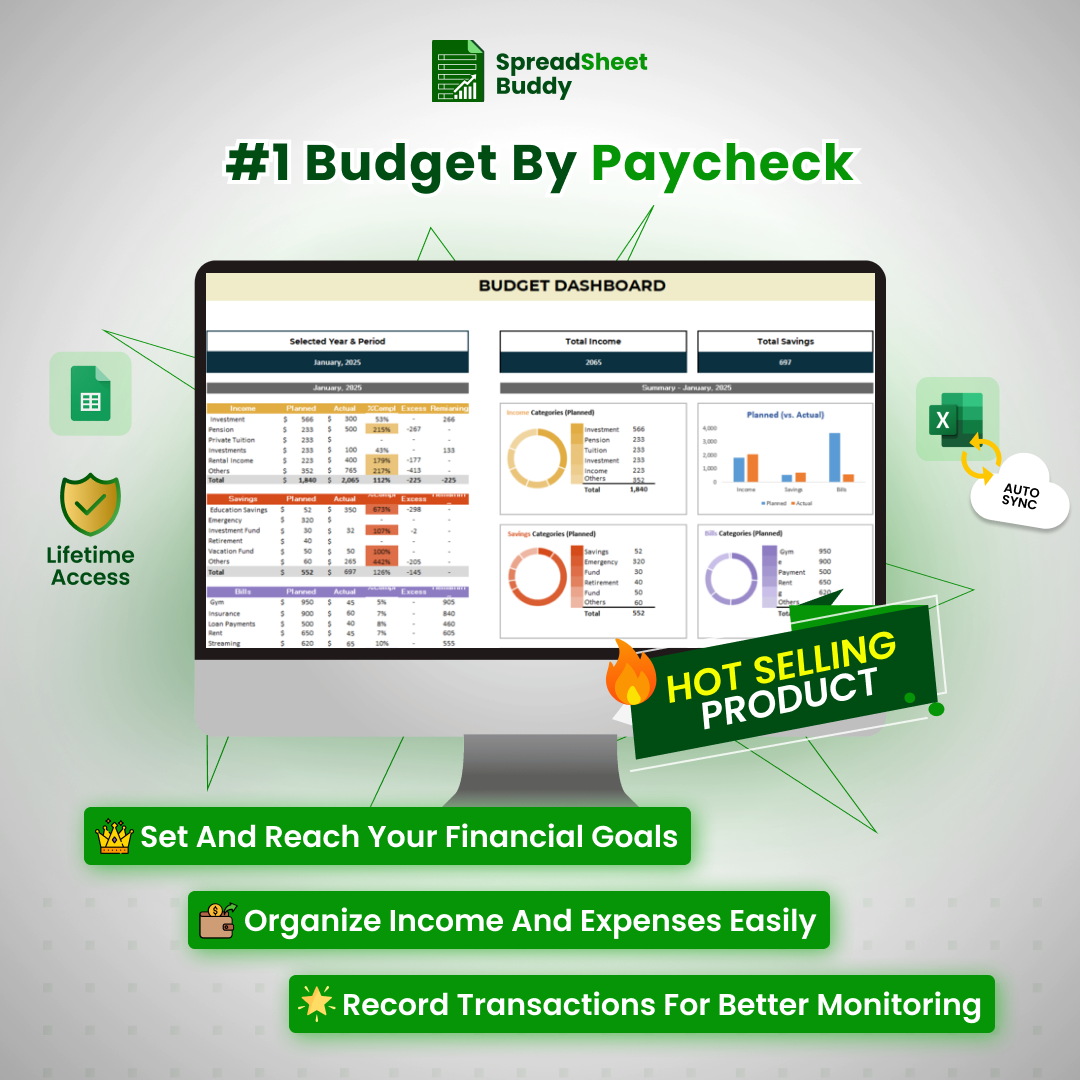
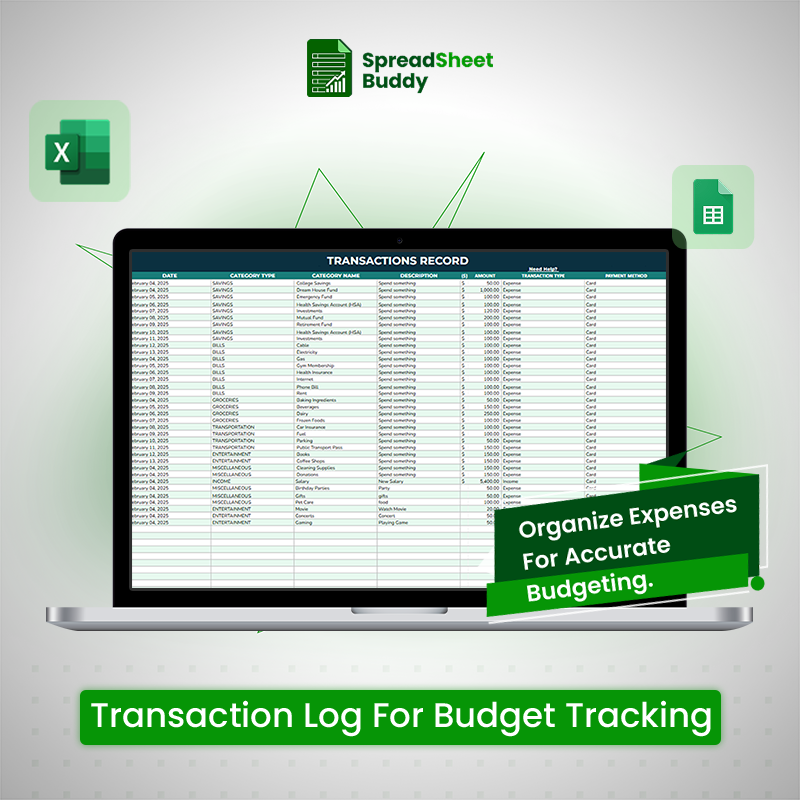

-
What's Included
-
Product Description
- Both Excel and Google sheets
- Instructional Guides
- Instant delivery to your email
- All devices compatibility
- Customizable and User-friendly templates
- Visual insights and Reports inside the templates
The AI-powered Paycheck Budget Planner helps people like you handle money more easily. This full package makes tracking income, watching spending, making budgets, and planning finances simple - helping you focus on your money goals while keeping your finances strong.
Budget-Paycheck Guidelines
Guidelines for Using the Budget Paycheck Template
It's quite challenging to manage personal money, mainly when income changes or bills suddenly rise. A transparent and efficient budget system is essential to track financial stability and accomplish your objectives, whether you work as a freelancer, part-time job, or salaried employee. It is an essential tool for managing your finances effectively.
This template is intended to assist you in tracking your spending and allocating resources to necessary areas, planning your income, and spotting trends affecting your financial choices.
Step 1: Select Your Preferences

Adjust the template's parameters according to your financial demands. Select your preferred currency type and symbol, round numbers for ease of use, and enter your nation for regional accuracy. These modifications guarantee the template is user-friendly and pertinent to your financial circumstances.
1. Select Round Digits
- Choose whether to use rounded numbers or add decimals for accuracy.
- Rounding can be used to make computations easier or to preserve precise numbers for thorough tracking.
2. Select Currency
- Choose the currency you’ll work with (e.g., USD, EUR, GBP).
3. Currency Symbol
- Select the symbol associated with your currency, such as $ or €, to clarify your financial data.
4. Select Country
- Enter your nation to customize tax options or regional preferences (if applicable).
Setting these settings ensures that the template appropriately represents your financial demands.
Step 2: Add Budget Categories

Establish the budgetary categories that will serve as its framework. Add necessary categories such as Bills, Groceries, Transportation, Entertainment, Miscellaneous, Income, and Savings. Well-defined and well-structured categories facilitate effective money allocation and expenditure tracking. After selecting the category types, you will be directed to a new page where you can quickly enter and maintain the data for each category.
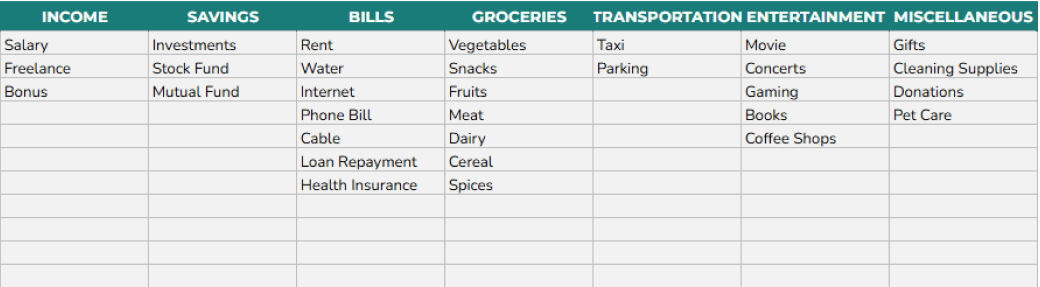
Enter your Income:
- Keep track of all your revenues, including your salary, independent contractor work commissions, and investment money.
Enter your specific Savings:
- Set aside money to achieve particular financial objectives, retirement savings, or an emergency reserve.
Add the Bills:
- Add in all your fixed costs, including rent, utilities, insurance premiums, and subscriptions.
Add Grocery according to use
- Add all your estimated grocery costs in this section.
Add Transportation Income
- Add travel expenses like fuel, public transportation, and car maintenance to the given column.
Add the Entertainment funds
- Allocate money for leisure activities such as dining out and hobbies in the specific section.
Add Miscellaneous fund
- Pay for irregular or unexpected expenses like contributions, repairs, and gifts.
By tailoring these categories to your lifestyle, you may better understand your financial patterns.
Step 3: Plan Your Budget
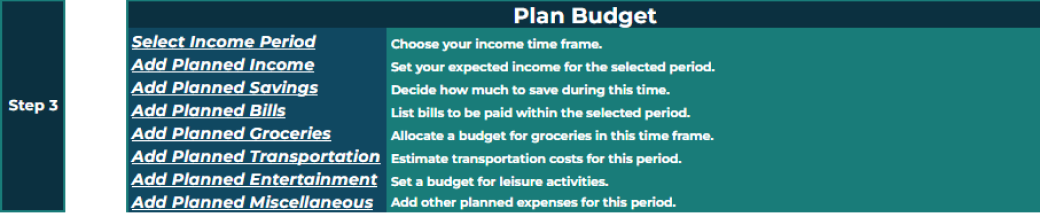
Give each budget category a certain amount based on your expected earnings. Add the expected amounts for bills, groceries, transportation, entertainment, income, savings, and other costs. This stage assists you in developing a comprehensive budget that suits your financial objectives and pay cycle. After selecting the planned budget, you will be taken to a new page where you can quickly enter and maintain the data for each category. You can enter all of the necessary information in the required field.
Steps to Plan Your Budget:
Select Income Period:
- Define the duration of your budgeting cycle, such as weekly, 15 days, or monthly.
Add Planned Income:
- Add the total income you expect to receive during the selected period.
Add Planned Savings:
- Specific the amount you want to save from this paycheck.
Add Planned Bills:
- Add your fixed expenses for the period and allocate funds accordingly.
Add Planned Grocery:
- Add your estimated grocery spending and set a budget.
Add Planned Transportation:
- Add travel-related expenses in this section.
Add Planned Entertainment:
- Reserve a reasonable amount for leisure or fun activities.
Add Planned Miscellaneous:
- Set up money for unexpected or irregular costs.
By creating a budget, you can ensure that your spending priorities and income line up.
Step 4: Add the Transaction Record

Use the template to keep a thorough record of all your financial activities. Enter information such as the date, kind of transaction (revenue or cost), amount, description, category, and payment method. Regularly updating this part allows you to monitor your income compared to your budget and make any required corrections. After selecting the transaction record, you can see another tab, which is given below.
Date:
- Add the exact date of each transaction.
Category Type Name:
- Add the name of the transaction to a relevant category, such as Bills, Grocery, or Entertainment.
Description:
- In this section, add the complete details about the transaction, like “Paid electricity bill” or “Dinner with friends
Amount:
- Enter the exact amount spent or earned in the given column.
Transaction Type:
- This section explains the transaction types, such as income or expense.
Payment Method:
- Add the payment method in the column, such as cash, credit card, or bank transfer.
What Data Should be Added?
Add necessary details such as the employee's name, pay period, total salary, deductions (taxes, insurance, retirement), net pay, overtime, bonuses, and the mode of payment (direct deposit, for example). Maintain correct payroll and compensation records by tracking tax withholdings and any deductions for leave or benefits.
What Data Should Be Avoid?
Sensitive personal information such as bank account login passwords, Social Security numbers (unless encrypted), and unnecessary personal information (such as address or phone number) should not be stored. Don't include financial information that isn't related to your job, including credit card or loan information.
Conclusion
A well-organized paycheck tracker is critical for keeping accurate and secure payroll information. Businesses may assure privacy, compliance, and effective monitoring by providing critical information such as pay periods, wages, deductions, and perks while avoiding sensitive personal data. Proper data management improves payroll procedures, protects employee information, and ensures financial transparency. If you require any more support or information, please contact us anytime. Our staff is always accessible to answer any questions or issues you may have.